Install Bacula Server di CentOs 7
Tutorial linux Indonesia -- Bacula merupakan solusi backup yang opensource yang memungkinkan kita sebagai sysadmin, untuk melakukan backup data server kita.
 |
| Install Bacula Server di Centos 7 |
Melakukan pemulihan data atau restore data server kita, apabile server kita sedang bermasalah.
Hal ini sangat fleksibel dan sangat efisien. Sangat cocok untuk melakukan backup dalam banyak situasi.
Sebuah sistem backup merupakan komponen penting dalam infrastuktur server, untuk menghindari kehilangan data penting.
Apabila server kita mengalami masalah atau server kita terkena hacker. Untuk mengatasi masalah server tersebut.
Ternyata solusi terbaik untuk server tersebut adalah install ulang server, data server yang sebelum sudah berhasil di backup dapat di lakukan restore atau pemulihan data server tersebut.
Dalam tutorial ini, bagol69 akan menunjukan cara instalasi Bacula dan konfigurasi Bacula pada centos 7.
Sekarang kita install paket-paket yang mendukung untuk bacula.
[root@bagol69 ~]# yum install
bacula-director-mysql bacula-console bacula-client bacula-storage-mysql
mysql-server mysql-devel -y
Aktifkan servis database kita. Untuk saat ini bagol69 menggunakan database mysql.
[root@bagol69 ~]# services mysqld start
[root@bagol69 ~]#chkconfig
mysqld on
Buat password untuk akses database mysql.
[root@bagol69 ~]# mysqladmin -u
root password bagol69
Silahkan anda import database bacula ke database server anda.
[root@bagol69 ~]#
/usr/libexec/bacula/grant_mysql_privileges
-u root -p
[root@bagol69 ~]#
/usr/libexec/bacula/create_mysql_database -u root -p
[root@bagol69 ~]#
/usr/libexec/bacula/make_mysql_tables -u root -p
[root@bagol69 ~]#
/usr/libexec/bacula/grant_bacula_privileges -u root –p
[root@bagol69 ~]#
/usr/libexec/bacula/grant_mysql_privileges -u root –p
Sekarang update password untuk user bacula di server database anda.
[root@bagol69 ~]# mysql -u
root -p
Enter password:
mysql> UPDATE mysql.user
SET password=PASSWORD
("bagol69") WHERE
user='bacula';
Query OK, 2 rows affected (0.00
sec)
Rows matched: 2 Changed: 2
Warnings: 0
mysql> FLUSH PRIVILEGES;
Query OK, 0 rows affected (0.01
sec)
mysql> exit
Bye
Install Monitoring Sensu di Centos 7
Install .Net Core 2.0 di Centos 7
Install Elastic Search di Centos 7
Cara Memberikan nama pada Container Docker
Sekarang kita sudah masuk ke folder utama bacula. Ada beberapa parameter yang di konfigurasi.
[root@bagol69 ~]# nano /etc/bacula/bacula-dir.conf
Director { # define mysel
Name = bacula-dir
DIRport = 9101 # where we listen for UA
connections
QueryFile =
"/usr/libexec/bacula/query.sql"
WorkingDirectory =
"/var/spool/bacula"
PidDirectory = "/var/run"
Maximum Concurrent Jobs = 1
Password = "bagol69" # Console password
Messages = Daemon
}
Tambahkan perintah GZIP, supaya hasil backup data secara otomatis akan di gunzip.
# List of files to be backed up
FileSet {
Name = "Full Set"
Include {
Options {
signature = MD5
Compression = GZIP
Anda berikan ip address dari server yang ingin lakukan backup data dan berikan password untuk file daemon tersebut.
# Client (File Services) to backup
Client {
Name = bacula-fd
Address = 10.10.10.1
FDPort = 9102
Catalog = MyCatalog
Password = "bagol69" # password for FileDaemon
File Retention = 30 days # 30 days
Job Retention = 6 months # six months
AutoPrune = yes # Prune expired Jobs/Files
}
Untuk parameter ini, berfungsi untuk memberikan format pada file backup.
# Client (File Services) to backup
Client {
Name = bacula-fd
Address = 10.10.10.1
FDPort = 9102
Catalog = MyCatalog
Password = "bagol69" # password for FileDaemon
File Retention = 30 days # 30 days
Job Retention = 6 months # six months
AutoPrune = yes # Prune expired Jobs/Files
}
Anda berikan alamat ip address dari server storage ( Bacula –server ). Berikan password untuk server storage tersebut.
Storage {
Name = File
# Do not use
"localhost" here
Address = 10.10.10.1
SDPort = 9103
Password = "bagol69"
Device = FileStorage
Media Type = File
}
Sekarang anda isikan informasi database yang sudah anda buat sebelumnya untuk server bacula.
# Generic catalog service
Catalog {
Name = MyCatalog
# Uncomment the following line
if you want the dbi driver
# dbdriver =
"dbi:sqlite3"; dbaddress = 127.0.0.1; dbport =
dbname = "bacula";
dbuser = "bacula"; dbpassword = "bagol69"
Pada file bconsole.conf berikan alamat ip address dari server bacula dan password server bacula tersebut.
[root@bagol69 ~]# nano /etc/bacula/bconsole.conf
Silahkan anda ubah settingan, tinggal sesuaikan saja dengan kondisi server.
Director {
Name = bacula-dir
DIRport = 9101
address = 10.10.10.1
Password = "bagol69"
}
Silahkan anda masukan command yang saya berikan tanda highlight untuk melakukan backup database.
[root@bagol69 ~]# nano
/usr/libexec/bacula/make_catalog_backup.pl
exec("HOME='$wd' mysqldump
-f -u$args{db_user} -p$args{db_password} --opt $args{db_name} >
'$wd/$args{db_name}.sql'");
close(MY);
# exec("HOME='$wd' mysqldump -f --opt
$args{db_name} > '$wd/$args{db_name}.sql'");
exec("HOME='$wd' mysqldump -f
-u$args{db_user} -p$args{db_password} --opt $args{db_name} >
'$wd/$args{db_name}.sql'");
print "Error while executing mysql
dump $!\n";
return 1;
}
Sekarang anda restart services bacula mengunakan perintah di bawah ini.
[root@bagol69 ~]#
/etc/init.d/bacula-dir restart
Shutting down bacula-dir: [ OK ]
Starting bacula-dir: [ OK ]
[root@bagol69 ~]#
/etc/init.d/bacula-dir start
Starting bacula-dir: [ OK ]
[root@bagol69 ~]# chkconfig
bacula-dir on
[root@bagol69 ~]#
Sekarang kita konfigurasi folder yang menyimpan hasil backup dari server client.
Secara otomatis hasil backup akan menyimpan di folder /tmp, jika server di restart isi dari folder /tmp akan hilang.
Oleh karena itu kita arahkan hasil backup dari bacula ke folder yang kita buat sendiri.
[root@bagol69 ~]# nano /etc/bacula/bacula-sd.conf
Anda berikan password untuk bacula-sd.
Director {
Name = bacula-dir
Password = "bagol69"
}
Silahkan anda setting untuk tempat menyimpan hasil dari backup server anda.
Device {
Name = FileStorage
Media Type = File
Archive Device = /mybackup
LabelMedia = yes; # lets Bacula label unlabeled
media
Random Access = Yes;
AutomaticMount = yes; # when device opened, read it
RemovableMedia = no;
AlwaysOpen = no;
}
Sekarang anda buat folder untuk menyimpan hasil d ari backup tersebut. Silahkan anda atur permission dan hak akses folder tersebut.
[root@bagol69 ~]# mkdir /mybackup/
[root@bagol69 ~]# chown bacula
/mybackup/
[root@bagol69 ~]# ls -lah
/mybackup/
total 16K
drwxr-xr-x. 2 bacula root 4.0K Jul 28 00:37 .
Buat password untuk bacula-fd
[root@bagol69 ~]# nano /etc/bacula/bacula-fd.conf
Director {
Name = bacula-dir
Password = "bagol69"
}
Sekarang anda restart services bacula-server menggunakan command di bawah ini.
[root@bagol69 ~]# service bacula-dir
start
Starting bacula-dir: [ OK ]
[root@bagol69 ~]# service bacula-fd
start
Starting bacula-fd: [ OK ]
[root@bagol69 ~]# service bacula-sd
start
Starting bacula-sd: [ OK ]
[root@bagol69 ~]# chkconfig
bacula-dir on
[root@bagol69 ~]# chkconfig
bacula-fd on
[root@bagol69 ~]# chkconfig
bacula-sd on
[root@bagol69 ~]#
Password = "bagol69
Untuk memudahkan management bacula-server. Kami sarankan untuk install webmin untuk management server backup.
Sekarang anda download terlebih dahulu webmin, menggunakan command di bawah ini.
[root@bagol69 ~]# wget
--no-check-certificate
http://sourceforge.net/projects/webadmin/files/webmin/1.660/webmin-1.660-1.noarch.rpm
Setelah selesai download webmin, anda dapat instalasi webmin menggunakan command di bawah ini.
[root@bagol69 ~]# rpm -Uvh
webmin-1.660-1.noarch.rpm
Anda Restart dan aktifkan services webmin.
[root@bagol69 ~]# service
webmin start
[root@bagol69 ~]# chkconfig
webmin on
Secara default, CentOs mengaktifkan firewall iptables untuk mengamanakan server.
Semua traffic dan s emua port secara default akan di drop. Silahkan anda stop services iptables, supaya port webmin bisa di akses.
[root@bagol69 ~]# service
iptables stop
[root@bagol69 ~]# chkconfig
iptables off
Anda dapat akses webmin menggunakan link tersebut.
https://alamatipanda:10000
https://namadomainanda:10000
Untuk login ke webmin, mengunakan password dari server anda.
 |
| Install Bacula Server di Centos 7 |
Untuk mengaktifkan Services bacula di webmin, silahkan anda pergi ke menu system à Bacula Backup System.
 |
| Install Bacula Server di Centos 7 |
Sekarang anda berikan informasi database untuk server bacula.
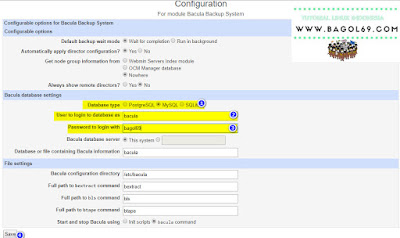 |
| Install Bacula Server di Centos 7 |
Untuk melakukan backup data di sisi server, bisa menggunakan command bconsole.
[root@bagol69 ~]# bconsole
Connecting to Director
10.10.10.1:9101
1000 OK: bacula-dir Version:
5.0.0 (26 January 2010)
Enter a period to cancel a
command.
*label
Automatically selected Catalog:
MyCatalog
Using Catalog
"MyCatalog"
The defined Storage resources
are:
1: File
2: admin
Select Storage resource (1-2):
1 ( pilih file )
Enter new Volume name:
Vol-20180823-2
Defined Pools:
1: Default
2: File
3: Scratch
Select the Pool (1-3): 2 (
pilih file )
Connecting to Storage daemon
File at 10.10.10.1:9103 ...
Sending label command for
Volume "Vol-20180823-2" Slot 0 ...
3000 OK label. VolBytes=202
DVD=0 Volume="Vol-20180823-2" Device="FileStorage" (
/mybackup)
Catalog record for Volume "Vol-20180823-2",
Slot 0 successfully created.
Requesting to mount FileStorage
...
3906 File device
"FileStorage" (/mybackup) is always mounted.
*run
A job name must be specified.
The defined Job resources are:
1: BackupClient1
2: BackupCatalog
3: RestoreFiles
Select Job resource (1-3): 1
( pilih
Backupclient1)
Run Backup job
JobName: BackupClient1
Level: Full
Client: bacula-fd
FileSet: Full Set
Pool: File (From Job resource)
Storage: File (From Job resource)
When: 2018-07-28 01:35:05
Priority: 10
OK to run? (yes/mod/no): yes
Job queued. JobId=8
*messages
28-Jul 01:35 bacula-dir JobId
8: Start Backup JobId 8, Job=BackupClient1.2018-07
-28_01.35.12_03
28-Jul 01:35 bacula-dir JobId
8: Using Device "FileStorage"
28-Jul 01:35 bacula-sd JobId 8:
Volume "BACKUP-20180823" previously written, mov
ing to end of data.
28-Jul 01:35 bacula-sd JobId 8:
Ready to append to end of Volume "BACKUP-2018082
3" size=1652
28-Jul 01:35 bacula-sd JobId 8:
Job write elapsed time = 00:00:01, Transfer rate
= 71 Bytes/second
28-Jul 01:35 bacula-dir JobId
8: Bacula bacula-dir 5.0.0 (26Jan10): 28-Jul-2018 01:35:14
Build OS: x86_64-redhat-linux-gnu redhat
JobId: 8
Job:
BackupClient1.2018-07-28_01.35.12_03
Backup Level: Full
Client: "bacula-fd" 5.0.0 (26Jan10)
x86_64-redhat-linux-gnu,re
dhat,
FileSet: "Full Set" 2018-07-28
00:24:14
Pool: "File" (From Job
resource)
Catalog: "MyCatalog" (From
Client resource)
Storage: "File" (From Job
resource)
Scheduled time: 28-Jul-2018 01:35:05
Start time: 28-Jul-2018 01:35:14
End time: 28-Jul-2018 01:35:14
Elapsed time: 0 secs
Priority: 10
FD Files Written: 1
SD Files Written: 1
FD Bytes Written: 0 (0 B)
SD Bytes Written: 71 (71 B)
Rate: 0.0 KB/s
Software Compression: None
VSS: no
Encryption: no
Accurate: no
Volume name(s): BACKUP-20180823 ( file backup)
Volume Session Id: 3
Volume Session Time: 1532712947
Last Volume Bytes: 2,135 (2.135 KB)
Non-fatal FD errors: 0
SD Errors: 0
FD termination status: OK
SD termination status: OK
Termination: Backup OK
28-Jul 01:35 bacula-dir JobId
8: Begin pruning Jobs older than 48 years 1 month
9 days 18 hours 35 mins 14 secs.
28-Jul 01:35 bacula-dir JobId
8: No Jobs found to prune.
28-Jul 01:35 bacula-dir JobId
8: Begin pruning Jobs.
28-Jul 01:35 bacula-dir JobId
8: No Files found to prune.
28-Jul 01:35 bacula-dir JobId
8: End auto prune.
*quit
You have new mail in
/var/spool/mail/root
[root@bagol69 ~]#
Nah sebelum kita sudah berhasil melakuka backup menggunakan bacila server, sekarang kita akan mencoba restore data dari hasil backup server.
[root@bagol69 ~]# bconsole
Connecting to Director
10.10.10.1:9101
1000 OK: bacula-dir Version:
5.0.0 (26 January 2010)
Enter a period to cancel a
command.
*restore
Automatically selected Catalog:
MyCatalog
Using Catalog
"MyCatalog"
First you select one or more
JobIds that contain files
to be restored. You will be
presented several methods
of specifying the JobIds. Then
you will be allowed to
select which files from those
JobIds are to be restored.
To select the JobIds, you have
the following choices:
1: List last 20 Jobs run
2: List Jobs where a given File is saved
3: Enter list of comma separated JobIds to
select
4: Enter SQL list command
5: Select the most recent backup for a
client
6: Select backup for a client before a
specified time
7: Enter a list of files to restore
8: Enter a list of files to restore before
a specified time
9: Find the JobIds of the most recent
backup for a client
10: Find the JobIds for a backup for a
client before a specified time
11: Enter a list of directories to restore
for found JobIds
12:
Select full restore to a specified Job date
13: Cancel
Select item: (1-13): 5 ( pilih 5
untuk memilih
Backup client ya )
Automatically selected Client:
bacula-fd
Automatically selected FileSet:
Full Set
+-------+-------+----------+----------+---------------------+-----------------+
| JobId | Level | JobFiles |
JobBytes | StartTime |
VolumeName |
+-------+-------+----------+----------+---------------------+-----------------+
| 8 | F
| 1 | 0 | 2018-07-28 01:35:14 |
BACKUP-20180823 |
+-------+-------+----------+----------+---------------------+-----------------+
You have selected the following
JobId: 8 ( pilih JobID )
Building directory tree for
JobId(s) 8 ...
1 files inserted into the tree.
You are now entering file
selection mode where you add (mark) and
remove (unmark) files to be
restored. No files are initially added, unless
you used the "all"
keyword on the command line.
Enter "done" to leave
this mode.
cwd is: / (
untuk melihat isi
file ya )
$ mark home
1 file marked.
$ lsmark
*home
$ done
Bootstrap records written to
/var/spool/bacula/bacula-dir.restore.1.bsr
The job will require the
following
Volume(s) Storage(s) SD Device(s)
===========================================================================
BACKUP-20180823 File FileStorage
Volumes marked with
"*" are online.
1 file selected to be restored.
Run Restore job
JobName: RestoreFiles
Bootstrap:
/var/spool/bacula/bacula-dir.restore.1.bsr
Where: /tmp/bacula-restores
Replace: always
FileSet: Full Set
Backup Client: bacula-fd
Restore Client: bacula-fd
Storage: File
When: 2018-07-28 01:39:31
Catalog: MyCatalog
Priority: 10
Plugin Options: *None*
OK to run? (yes/mod/no): yes
Job queued. JobId=9
*messages
28-Jul 01:39 bacula-dir JobId
9: Start Restore Job RestoreFiles.2018-07-28_01.39.44_05
28-Jul 01:39 bacula-dir JobId
9: Using Device "FileStorage"
28-Jul 01:39 bacula-sd JobId 9:
Ready to read from volume "BACKUP-20180823" on device
"FileStorage" (/mybackup).
28-Jul 01:39 bacula-sd JobId 9:
Forward spacing Volume "BACKUP-20180823" to file:block 0:1652.
28-Jul 01:39 bacula-sd JobId 9:
End of Volume at file 0 on device "FileStorage" (/mybackup), Volume
"BACKUP-20180823"
28-Jul 01:39 bacula-sd JobId 9:
End of all volumes.
28-Jul 01:39 bacula-dir JobId
9: Bacula bacula-dir 5.0.0 (26Jan10): 28-Jul-2018 01:39:46
Build OS: x86_64-redhat-linux-gnu redhat
JobId: 9
Job:
RestoreFiles.2018-07-28_01.39.44_05
Restore Client: bacula-fd
Start time: 28-Jul-2018 01:39:46
End time: 28-Jul-2018 01:39:46
Files Expected: 1
Files Restored: 1
Bytes Restored: 0
Rate: 0.0 KB/s
FD Errors: 0
FD termination status: OK
SD termination status: OK
Termination: Restore OK
28-Jul 01:39 bacula-dir JobId
9: Begin pruning Jobs older than 48 years 1 month 9 days 18 hours 39 mins 46
secs.
28-Jul 01:39 bacula-dir JobId
9: No Jobs found to prune.
28-Jul 01:39 bacula-dir JobId
9: Begin pruning Jobs.
28-Jul 01:39 bacula-dir JobId
9: No Files found to prune.
28-Jul 01:39 bacula-dir JobId
9: End auto prune.
*exit
You have new mail in
/var/spool/mail/root
[root@bagol69 ~]# ls -laR /tmp/bacula-restores/
/tmp/bacula-restores/:
total 12
drwxr-xr-x. 3 root root 4096
Jul 28 01:39 .
drwxrwxrwt. 6 root root 4096
Jul 28 01:39 ..
drwxr-xr-x. 2 root root 4096
Sep 23 2011 home
/tmp/bacula-restores/home:
total 8
drwxr-xr-x. 2 root root 4096
Sep 23 2011 .
drwxr-xr-x. 3 root root 4096
Jul 28 01:39 ..
[root@bagol69 ~]#
